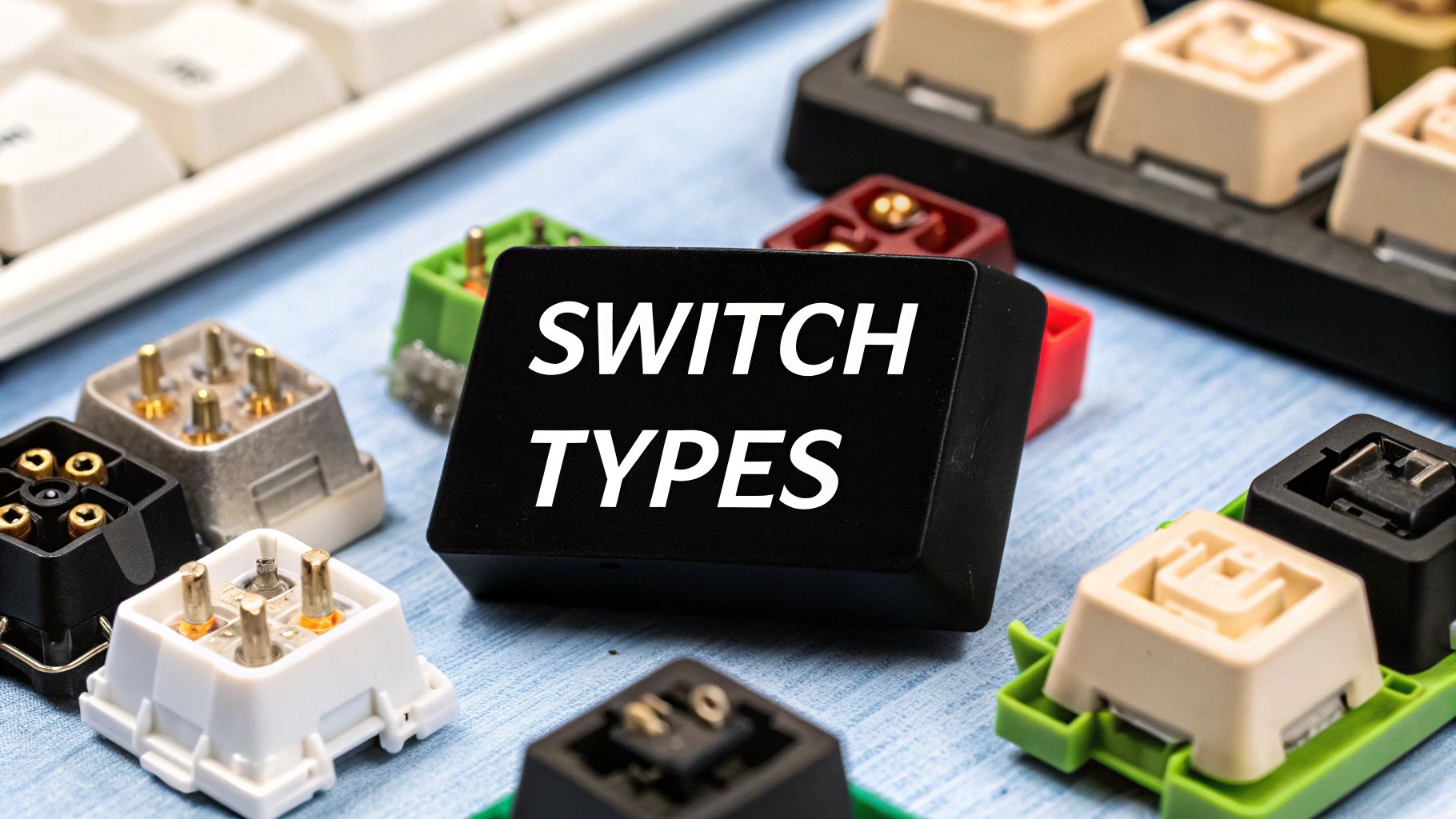
Diving into the World of Mechanical Keyboard Switches
Choosing the right mechanical keyboard switch is crucial for a comfortable and efficient typing experience. This guide simplifies the selection process by exploring eight popular mechanical keyboard switch types, including Cherry MX Red, Blue, and Brown, Gateron Yellow, Kailh Box White, Holy Panda, Topre, and Zealios V2. Discover the pros and cons of each switch to find the perfect fit for your needs and budget. Whether you're a gamer, programmer, or simply seeking a better typing experience, understanding mechanical keyboard switch types helps you avoid purchasing a keyboard you'll regret. FindTopTrends offers a diverse selection to explore.
1. Cherry MX Red
Cherry MX Red switches represent a popular entry point into the world of mechanical keyboards, particularly for gamers. As a linear switch type within the broader category of mechanical keyboard switch types, they offer a smooth, consistent keystroke without any tactile feedback or audible click. This characteristic makes them ideal for rapid-fire key presses in fast-paced gaming scenarios and for users who prefer a streamlined typing experience. Their 45g actuation force, coupled with a 2mm actuation point, contributes to their reputation for speed and responsiveness. This means less force is required to register a keystroke, and the key registers the press earlier in its travel. For gamers, this translates to quicker reactions and potentially a competitive edge. Typing, while possible, may feel less precise for some due to the lack of tactile feedback often preferred by touch typists. This aspect of Cherry MX Reds positions them as a specialized choice among mechanical keyboard switch types, catering to specific needs and preferences.

The linear nature of Cherry MX Red switches contributes to their smooth and consistent feel. Unlike tactile switches, which offer a noticeable bump at the actuation point, or clicky switches, which produce an audible click, Cherry MX Reds provide a uniform keypress from top to bottom. This consistent feel is often described as "smooth" and can be particularly appealing for gamers who prioritize speed and responsiveness. The absence of tactile feedback can, however, be a drawback for touch typists who rely on the tactile bump to confirm keystrokes. This distinction is crucial when considering the diverse landscape of mechanical keyboard switch types.
Cherry MX Red switches boast a 4mm total travel distance, meaning the key travels a total of 4mm from its resting position to being fully depressed. The 2mm actuation point signifies that the keystroke registers only 2mm into this travel. This shorter actuation distance, combined with the light 45g actuation force, contributes significantly to the switch's speed. They are also rated for 100+ million keystrokes, ensuring longevity and durability, a vital consideration for budget-conscious shoppers. Furthermore, their compatibility with standard MX-style keycaps opens up a vast world of customization options, allowing users to personalize their keyboards to match their aesthetic preferences or functional needs, a factor that appeals to both tech enthusiasts and fashion-forward individuals.
For gamers seeking a competitive edge, the speed and responsiveness of Cherry MX Red switches can be invaluable. Fast-paced games often demand quick reflexes, and these switches excel in providing the necessary speed. The lack of tactile feedback minimizes resistance, allowing for faster key presses and theoretically reducing reaction times. For typists, however, the experience can be less satisfying. The lack of tactile feedback can lead to accidental key presses, especially for those accustomed to tactile switches. This characteristic reinforces the importance of considering individual needs and preferences when exploring the different mechanical keyboard switch types available.
Compared to similar linear switches like Cherry MX Speed Silver or Gateron Red, Cherry MX Red strikes a balance between speed and control. Speed Silver switches have a lower actuation point and force, making them even faster but potentially more prone to accidental keystrokes. Gateron Reds, while often considered smoother than Cherry MX Reds, offer a very similar experience at a potentially lower price point. This comparison highlights the nuances within the category of mechanical keyboard switch types and the importance of considering individual preferences and budgets. While pricing can vary depending on the keyboard and retailer, Cherry MX Red switches are generally considered affordable and widely available, making them accessible to budget-conscious consumers. Technical requirements are minimal, as they are compatible with most standard mechanical keyboards using MX-style sockets. Setup is generally straightforward, involving simply plugging the keyboard into a computer's USB port.
2. Cherry MX Blue
Cherry MX Blue switches are a popular choice among mechanical keyboard enthusiasts, particularly those who prioritize tactile and auditory feedback during typing. They are known for their distinctive "clicky" sound and pronounced tactile bump, making them a favorite for typists who appreciate a clear confirmation of each keystroke. These characteristics contribute to a satisfying and engaging typing experience, making them a top contender in the world of mechanical keyboard switch types. However, the prominent clicky nature also presents certain drawbacks that need to be considered.

The defining feature of Cherry MX Blue switches is their integrated click mechanism. Unlike other tactile switches that rely solely on a bump to provide feedback, Cherry MX Blues incorporate a small metal "click jacket" that creates both the tactile bump and the audible click. This mechanism results in a two-stage actuation process. First, you feel the tactile bump as the switch begins to actuate, and then you hear and feel the click as the keystroke is registered. This distinct feedback loop can be incredibly helpful for typists seeking accuracy and a more connected feel to their writing.
With an actuation force of 50g and an actuation point of 2.2mm (with a total travel distance of 4mm), Cherry MX Blues require a slightly heavier press compared to some other mechanical keyboard switch types. This heavier actuation, combined with the pronounced tactile feedback, contributes to a deliberate and precise typing experience. The tactile bump provides a clear indication of when the keystroke has registered, helping to prevent accidental key presses and potentially improve typing speed and accuracy. This is particularly beneficial for touch typists who rely on muscle memory.
The clicky sound produced by Cherry MX Blue switches is a double-edged sword. While many users find the sound incredibly satisfying and enjoy the rhythmic clicking that accompanies their typing, it can be disruptive to others in quiet environments. This makes them a less-than-ideal choice for shared workspaces or quiet homes. If you are considering Cherry MX Blues, it's crucial to consider the potential impact the noise might have on those around you.
For gamers, Cherry MX Blue switches present a mixed bag. While the tactile feedback can be helpful for certain genres that require precision, the higher actuation force and the auditory click can be a hindrance for fast-paced games. The heavier actuation can lead to fatigue during extended gaming sessions, and the clicky sound, while satisfying for typing, can be distracting during intense gameplay. Gamers often prefer linear switches with lower actuation forces for faster response times.
Practical Applications and Use Cases:
- Typing-intensive tasks: Excellent for writers, programmers, and anyone who spends a significant amount of time typing.
- Accuracy-focused work: The tactile and auditory feedback helps minimize errors and improve overall typing accuracy.
Comparison with Similar Switches:
Cherry MX Blues are often compared to other clicky switches like the Kailh BOX White and the Razer Green. While all three offer a clicky and tactile experience, they differ slightly in terms of actuation force, sound profile, and overall feel. Cherry MX Blues offer a more balanced tactile bump and click, while BOX Whites are known for a sharper, higher-pitched click. Razer Greens, while similar to Cherry MX Blues, are often described as having a slightly less refined click.
Implementation and Setup Tips:
- Sound test: Before committing to a full keyboard with Cherry MX Blue switches, try to find a way to test the sound in person. Many electronics stores have keyboard displays with different switch types, allowing you to get a feel for the click.
- Consider keycaps: Different keycap materials and profiles can affect the sound and feel of Cherry MX Blue switches.
- Lubrication: Some users choose to lubricate their Cherry MX Blue switches to reduce the scratchiness and enhance the smoothness of the typing experience.
Cherry MX Blue switches, while not suitable for everyone, occupy a significant place in the world of mechanical keyboard switch types due to their unique blend of tactile and auditory feedback. Their distinct clicking mechanism, coupled with a noticeable tactile bump, provides a satisfying and engaging typing experience. However, the loud clicky sound requires careful consideration, especially for those sharing workspaces or living in quiet environments. https://www.cherry-world.com/
3. Cherry MX Brown
Cherry MX Brown switches occupy a unique position in the world of mechanical keyboard switch types, offering a balanced approach that appeals to a broad range of users. They are often described as the "Goldilocks" switch – not too linear, not too clicky, but just right. These switches bridge the gap between the smooth, linear feel of Cherry MX Red switches and the pronounced click and tactile bump of Cherry MX Blue switches, providing a tactile experience without the auditory distraction. This makes them a particularly compelling choice for those who want feedback without disturbing those around them. This versatility allows them to excel in both gaming scenarios requiring fast response times and typing environments where accuracy and comfort are paramount.

The key to the Cherry MX Brown's versatility lies in its tactile bump. Unlike linear switches, which offer a smooth, consistent keypress, the MX Brown features a subtle tactile bump at the actuation point. This bump provides feedback to the user, letting them know the key has been registered without needing to bottom out the key. This can lead to increased typing speed and accuracy over time, particularly for touch typists. The 45g actuation force is relatively light, requiring minimal pressure to register a keystroke, which contributes to reduced finger fatigue during extended typing sessions. The 2mm actuation point and 4mm total travel distance further enhance the typing experience, allowing for quick and responsive keystrokes.
The “silent tactile” nature of Cherry MX Browns makes them an excellent choice for shared workspaces or quiet environments. While clicky switches like Cherry MX Blue can be satisfying for the user, the audible click can be disruptive to others. Brown switches offer a quieter alternative, allowing for productive typing without disturbing colleagues or family members. This quiet operation also makes them a popular choice for streamers and content creators who use microphones and want to avoid keyboard noise in their recordings.
For gamers, the tactile feedback of Cherry MX Brown switches can be beneficial for certain game genres. In MMOs or strategy games where numerous keybinds are used, the tactile bump can help confirm key presses without requiring a full bottom-out. However, for fast-paced FPS games where rapid and repeated keystrokes are crucial, some gamers may find the tactile bump to be a slight hindrance, preferring the smoother feel of linear switches. This ultimately comes down to personal preference, and many gamers find the MX Brown to be a perfectly acceptable compromise for a variety of gaming genres.
Comparing Cherry MX Browns to other mechanical keyboard switch types further highlights their strengths and weaknesses. Compared to linear switches like MX Red or Gateron Yellow, the tactile bump of the MX Brown provides more feedback, leading to potentially greater accuracy in typing. Compared to clicky switches like MX Blue or Kailh Box White, the MX Brown is significantly quieter. This places the MX Brown in a sort of middle ground, appealing to users who want some feedback but not the noise or pronounced bump of a clicky switch.
Implementation and Setup Tips:
Cherry MX Brown switches are found in a vast range of keyboards, from budget-friendly options to premium models. Most keyboards using these switches are compatible with standard keycap sets, allowing for easy customization. There are no special technical requirements for using keyboards with Cherry MX Brown switches. Simply plug and play!
Pricing:
Keyboards with Cherry MX Brown switches are widely available at various price points, generally falling within a mid-range price bracket. You can find keyboards featuring these switches for as low as $50 and upwards of $200 depending on the brand, features, and build quality.
Pros:
- Versatile for gaming and typing
- Tactile feedback without loud noise
- Good balance of features
- Widely available
Cons:
- Tactile bump may be too subtle for some
- Not as smooth as linear switches
- Not as satisfying as dedicated clicky switches
Website: https://www.cherry-world.com/
Cherry MX Brown switches deserve a place on this list of mechanical keyboard switch types due to their versatility and balanced features. They offer a compelling middle ground for users seeking tactile feedback without the noise of a clicky switch. While not as specialized as other switch types, their adaptability makes them an excellent choice for a wide range of users, from budget-conscious typists to dedicated gamers seeking a quieter alternative. They represent a practical and widely available option for anyone looking to upgrade their typing experience.
4. Gateron Yellow
Gateron Yellow switches have carved a niche for themselves in the world of mechanical keyboard switch types, offering a compelling blend of performance and affordability. These linear switches are renowned for their exceptionally smooth keystroke, making them a favorite among gamers and typists alike. Their slightly heavier actuation force compared to Cherry MX Reds provides a more controlled typing experience, while the price point makes them an attractive option for budget-conscious builders. Gateron Yellows deliver a premium feel without the premium price tag, making them a strong contender in the competitive market of mechanical keyboard switches. For those seeking a smooth, linear typing experience without breaking the bank, Gateron Yellows present an excellent value proposition. Learn more about Gateron Yellow and other mechanical keyboard switch types to make an informed decision.

Delving into the specifics, Gateron Yellows boast a linear switch operation, meaning there's no tactile bump or click when the key is actuated. This results in a seamless, uninterrupted keystroke, ideal for fast-paced gaming where split-second reactions are crucial. The 50g actuation force provides a satisfying level of resistance, preventing accidental key presses while still allowing for quick and responsive typing. With a 2mm actuation point and a 4mm total travel distance, these switches register keystrokes efficiently, contributing to a more responsive feel. Another noteworthy feature is the superior factory lubrication, which further enhances the smoothness of the keystroke and minimizes any scratchiness or inconsistencies. Finally, Gateron Yellows are compatible with MX-style keycaps, offering a wide range of customization options for users who enjoy personalizing their keyboards.
The advantages of Gateron Yellow switches are numerous. Their extremely smooth keystroke feel is a major draw, offering a satisfying and comfortable typing experience. The excellent value for money makes them an accessible option for users on a budget or those just starting out with mechanical keyboards. The consistent quality control ensures a reliable and uniform performance across all switches. This consistency is crucial for both gaming and typing, providing a predictable and dependable experience. Furthermore, Gateron Yellows are versatile enough to cater to both gaming and typing needs, making them a great all-around choice.
However, like any product, Gateron Yellows have a few drawbacks. While the 50g actuation force is a plus for many, it might feel slightly heavier than some other linear switches like Cherry MX Reds, which have a 45g actuation force. This difference might require a slight adjustment period for users transitioning from lighter switches. The linear nature of the switch also means there’s no tactile feedback, which some users might prefer for a more definitive typing experience. Lastly, while Gateron's availability has improved significantly, they are still less widely available than Cherry MX switches in some regions, which might pose a challenge for some buyers.
For practical applications, Gateron Yellows excel in a variety of scenarios. Gamers appreciate the smooth, linear actuation for fast-paced games, while programmers and writers benefit from the comfortable typing experience for extended coding or writing sessions. Even casual users will appreciate the smooth and responsive feel for everyday tasks. The affordability of Gateron Yellows also makes them an excellent choice for budget builds or for experimenting with different switch types without a significant financial investment. While pricing can vary depending on the retailer, Gateron Yellows generally fall within a competitive price range, making them a compelling option for budget-conscious consumers.
Implementing Gateron Yellows into a keyboard build is straightforward, thanks to their MX-style compatibility. They can be easily installed onto most custom mechanical keyboard PCBs and are compatible with a wide range of keycap sets. Users can find numerous online tutorials and guides detailing the process of building a mechanical keyboard with Gateron Yellow switches, making it a relatively accessible project even for beginners. Whether you are a seasoned keyboard enthusiast or a newcomer exploring the world of mechanical keyboards, Gateron Yellows offer a compelling combination of performance, affordability, and smoothness that deserves serious consideration. The website, https://www.gateron.co/, offers further information about their products and specifications.
5. Kailh Box White
When exploring mechanical keyboard switch types, the Kailh Box White stands out as a robust and distinctive clicky option. This switch offers a compelling blend of durability, tactile feedback, and a unique design that sets it apart from traditional clicky switches like the Cherry MX Blue. Its "box" architecture provides a noticeable improvement in stability and resistance to dust and moisture, making it a practical choice for various users, from gamers to office workers.

The Kailh Box White switch is characterized by its crisp, audible click and tactile bump upon actuation. With an actuation force of 50g and an actuation point of 1.8mm, it requires slightly less force to register a keypress compared to Cherry MX Blues (50g actuation force, 2.2mm actuation point). This lighter touch, combined with the 3.6mm total travel distance, contributes to a responsive and efficient typing experience. The pronounced clicky feedback offers confirmation of each keystroke, which can be particularly helpful for accurate typing. However, the distinct click sound, while satisfying to some, might be considered disruptive in shared workspaces or quiet environments. This is an important factor to consider when evaluating mechanical keyboard switch types.
The innovative box-style design is a key feature of the Kailh Box White. This design not only contributes to the satisfying click but also provides superior protection against dust and moisture ingress, achieving an IP56 rating. This makes it an excellent option for those working in challenging environments or prone to spills. For travelers and outdoor adventurers, this dust and water resistance can be a crucial factor in ensuring the longevity of their keyboard. The box design also enhances stem stability, minimizing wobble and providing a more consistent typing feel. This added stability translates into a more precise and controlled typing experience, appealing to gamers who require quick and accurate keystrokes.
Compared to Cherry MX Blues, Kailh Box Whites offer a slightly different typing experience. While both are clicky switches, the Box White has a shorter travel distance and a more pronounced tactile bump. The higher-pitched click of the Box White is also noticeably different from the lower-pitched click of the Cherry MX Blue. Budget-conscious shoppers will be pleased to know that Kailh switches are often more affordable than their Cherry counterparts, offering a compelling price-to-performance ratio. While pricing can vary depending on the retailer and keyboard model, Kailh Box White switches generally provide excellent value.
Implementing Kailh Box White switches into a keyboard is typically straightforward for those building their own custom mechanical keyboards. They are compatible with standard Cherry MX-style keycaps and PCB layouts. However, due to the slightly different dimensions of the box design, certain keycap profiles might not fit perfectly. It's recommended to check compatibility with specific keycap sets before purchasing. For those less inclined to build their own keyboard, pre-built keyboards featuring Kailh Box White switches are also available.
In conclusion, the Kailh Box White deserves its place in the list of mechanical keyboard switch types due to its unique combination of features. Its robust construction, distinctive clicky feedback, and enhanced dust and moisture protection make it a versatile option for various users, from tech enthusiasts to everyday typists. While the louder click might not suit everyone, its satisfying tactile feel, innovative design, and competitive pricing make it a strong contender within the realm of mechanical keyboard switches. You can learn more about Kailh Box White switches and their other offerings at https://www.kailhswitch.com/.
6. Holy Panda
Holy Panda switches occupy a coveted spot in the mechanical keyboard switch type hierarchy, revered for their distinctive tactile feedback and satisfying sound profile. These switches aren't just another clicky option; they offer a highly pronounced tactile bump that provides a clear and definite confirmation of each keypress. This makes them a compelling choice for typists who value accuracy and enjoy a strong tactile response. Originally a product of “frankenswitching,” a process where enthusiasts mix and match components from different switches to create custom combinations, Holy Pandas have transitioned into factory-produced switches, increasing their accessibility while retaining their premium feel. This unique history and dedicated following contribute to their legendary status within the mechanical keyboard community, cementing their place amongst the top mechanical keyboard switch types.

These switches are built with premium materials and construction, reflecting their high-end positioning within the market. They boast an actuation force of 67g, meaning you need a moderate amount of pressure to register a keystroke. Combined with their sharp tactility, this weight provides a satisfying and controlled typing experience. This weight, while contributing to the distinctive "thocky" sound signature so beloved by enthusiasts, also contributes to their potentially fatiguing nature during prolonged use. The 4mm total travel distance is standard for most mechanical keyboard switches and ensures a familiar typing feel.
For writers, programmers, or anyone who spends considerable time typing, the pronounced tactile feedback of Holy Pandas can offer a more engaging and potentially more accurate typing experience. The distinct bump helps prevent accidental key presses and ensures each keystroke is deliberate. Gamers, particularly those who play rhythm-based games or require precise keystrokes, may also appreciate the strong tactile feedback. However, the heavy tactile bump may not be ideal for all gamers, especially those who prioritize speed over tactile feedback.
While Holy Pandas are exceptional in their tactile feedback and unique sound, they do come with some drawbacks. The most significant is the price. Compared to standard mechanical keyboard switch types, Holy Pandas are significantly more expensive, potentially making them a less viable option for budget-conscious users. The very pronounced tactile bump, while appealing to many, can be fatiguing for some users, especially during extended typing sessions. This intense tactility isn't suitable for everyone, and lighter tactile switches might be preferable for users who find the Holy Pandas too demanding. Furthermore, despite increased availability thanks to factory production, Holy Pandas can still be more difficult to find than more common switch types.
Compared to similar tactile switches like Zealios V2 or Drop Halo True, Holy Pandas offer a sharper, more pronounced bump. Zealios V2 switches, while also considered premium, provide a smoother, more rounded tactile bump. Halo True switches offer a lighter tactile bump and a less “thocky” sound. The choice ultimately boils down to personal preference in terms of tactile feel and sound profile.
Implementing Holy Pandas into your keyboard is straightforward if your keyboard supports hot-swappable switches. If not, it requires soldering, which demands more technical expertise. For those comfortable with soldering, resources and tutorials are readily available online. You can purchase Holy Panda switches from various vendors, including Drop (https://drop.com/). Be sure to check compatibility with your keyboard's PCB before purchasing.
In summary, Holy Panda switches earn their place among the top mechanical keyboard switch types due to their distinctive tactile feedback, satisfying sound, and premium build quality. While the cost and heavy tactile bump may deter some, the unique typing experience and dedicated following solidify the Holy Panda’s position as a legendary switch within the mechanical keyboard enthusiast community. They represent a strong choice for those who prioritize a pronounced tactile feel and enjoy a “thocky” sound signature, offering a typing experience that is both engaging and satisfying.
7. Topre
Topre switches occupy a unique space in the world of mechanical keyboard switch types. Unlike traditional mechanical switches that rely on metal contacts, Topre utilizes an electro-capacitive mechanism. This means there's no physical contact between components when a key is pressed. Instead, a rubber dome collapses over a conical spring, changing the capacitance between the two and triggering the keypress. This design results in a distinctive typing feel often described as smooth, cushioned, and tactile. While this technology is popular in high-end keyboards, particularly those from HHKB and Realforce, its unique characteristics set it apart and cater to a specific audience. This combination of innovative technology and premium feel secures Topre's place on this list of mechanical keyboard switch types.

The typing experience on Topre switches is often described as a luxurious blend of tactile feedback and a smooth, cushioned bottom-out. This tactile bump is less pronounced than a clicky switch but more defined than a linear one. The unique rubber dome and conical spring design contribute to this distinctive feel, providing a consistent and satisfying typing experience. It's a feeling that many professional typists favor, drawn to the refined and comfortable keystroke. While the learning curve for adapting to this unique feel might exist for some users, the smooth operation and reduced fatigue over extended typing sessions often win converts.
Topre switches typically come with actuation forces ranging from 45g to 55g. This range represents the amount of force needed to register a keypress. For comparison, Cherry MX Brown switches, a popular tactile option, usually require around 45g of force. The slightly heavier actuation on some Topre switches can provide a more deliberate typing experience, reducing accidental key presses. Furthermore, the electro-capacitive nature of Topre switches contributes significantly to their durability. The absence of physical contact points eliminates the wear and tear associated with traditional mechanical switches, promising an exceptionally long lifespan. This longevity can be a major selling point, especially considering the higher price point of Topre keyboards.
While Topre switches offer a premium experience, they are not without their drawbacks. Cost is a significant factor. Topre keyboards are generally much more expensive than those using traditional mechanical switches. This price difference can be a barrier for budget-conscious shoppers. Another limitation is keycap compatibility. The unique design of Topre stems means standard keycaps often won't fit, limiting customization options compared to other mechanical switch types. This can be frustrating for tech enthusiasts and fashion-forward individuals who enjoy personalizing their keyboards. Finally, Topre switches are not as widely available as other switch types, making it more challenging to find keyboards featuring them.
If you are building a high-end keyboard and want a unique typing feel, you might find Topre switches worth considering. Perhaps you're a professional typist looking for the smoothest, most durable switch available. Or maybe you're simply a tech enthusiast intrigued by this unique technology. Learn more about Topre if you’re considering incorporating Topre switches into a custom build. However, if you are a budget-conscious shopper, the high cost and limited availability may be deterrents. Similarly, if you value extensive keycap customization, the limited compatibility of Topre switches might steer you towards other mechanical keyboard switch types. Ultimately, the best switch for you will depend on your individual needs and preferences. Topre’s focus on premium quality, smooth operation, and durability makes it a strong contender for those seeking a high-end typing experience, but the cost and limited availability should be carefully considered. Visiting the official Topre website (https://www.topre.co.jp/) is a great way to explore their offerings and gain a deeper understanding of their technology.
8. Zealios V2
When discussing premium tactile switches for mechanical keyboards, the Zealios V2 consistently enters the conversation. Designed by ZealPC and manufactured by Gateron, these switches offer a refined tactile experience that caters to both discerning typists and avid gamers. They represent a significant step up from mainstream options like Cherry MX Browns, providing a more pronounced and satisfying bump without the scratchiness found in some other tactile switches. This distinct tactile feedback makes them a compelling choice for those seeking a more engaging and responsive typing experience. They occupy a sweet spot in the tactile landscape, offering a more pronounced bump than Cherry MX Browns without the sometimes harsh feedback of other alternatives. This makes them a versatile choice suitable for both typing and gaming, appealing to a broad range of mechanical keyboard enthusiasts.

One of the key advantages of Zealios V2 switches lies in the availability of multiple spring weights. Ranging from 62g to 78g, this variety allows users to fine-tune the typing experience to their individual preferences. Lighter springs (62g, 65g) are generally preferred for fast typing and require less force to actuate, reducing finger fatigue over extended periods. Heavier springs (67g, 78g) offer a more substantial feel and can be beneficial for gamers who desire more precise control and less accidental key presses. This range of options allows for a tailored experience, catering to different typing styles and preferences within various mechanical keyboard switch types. While this level of customization is appreciated, it’s worth noting that heavier springs can lead to fatigue, especially for extended typing sessions. Therefore, careful consideration of individual needs and typing habits is recommended when choosing a spring weight.
The construction quality of Zealios V2 switches is another notable feature. Built with premium materials and tight tolerances, these switches are designed for longevity and consistent performance. Their clear housings also make them compatible with RGB lighting, allowing for vibrant backlighting customization in keyboards that support it. This contributes to the overall aesthetic appeal, a factor that often resonates with fashion-forward individuals and tech enthusiasts alike.
While the Zealios V2 offer a premium typing experience, they come at a price. They are significantly more expensive than mainstream mechanical keyboard switch types like Cherry MX or Gateron Reds/Browns/Blues. This higher price point is a reflection of their superior materials, tighter manufacturing tolerances, and the research and development that went into creating the refined tactile bump. Budget-conscious shoppers might find the cost prohibitive. Additionally, availability can be limited, and lead times can be longer compared to more readily available switches. For those looking for a more affordable entry point into tactile switches, considering alternative options might be more practical. However, for those seeking a truly premium tactile experience, the investment in Zealios V2 is often considered worthwhile.
For those interested in exploring ergonomic keyboard options that may utilize these switches, Learn more about Zealios V2 for further insights.
In terms of technical requirements, Zealios V2 switches feature a standard 4mm total travel distance with a 2mm actuation point. This is compatible with most mechanical keyboards, simplifying the installation process. However, it's always advisable to check your keyboard's compatibility before purchasing any new switches. For users seeking a superior tactile experience and are willing to invest in premium quality, Zealios V2 switches are a compelling option. While the higher price and potential availability issues might deter some, the refined tactile bump, multiple spring weight options, and durable construction make them a top contender in the world of mechanical keyboard switches. They are a worthy consideration for both typing enthusiasts and gamers who value precision and responsiveness. You can find more information and purchase Zealios V2 switches on the official ZealPC website.
Mechanical Keyboard Switch Comparison
| Switch | Core Features & Feel | User Experience ★ | Unique Selling Points ✨ | Target Audience 👥 | Price & Value 💰 |
|---|---|---|---|---|---|
| Cherry MX Red | Linear, 45g force, 2mm actuation, quiet | Smooth, fast response ★★★★ | Popular for gaming, widely compatible 🏆 | Gamers, fast typists 👥 | Moderate 💰 |
| Cherry MX Blue | Clicky, tactile bump, 50g force, loud | Strong tactile & audio ★★★ | Classic clicky feedback, typing-focused 🏆 | Typists, writers 👥 | Moderate 💰 |
| Cherry MX Brown | Tactile, no click, 45g force | Balanced & quiet ★★★★ | Versatile for typing & gaming ✨ | Hybrid users 👥 | Moderate 💰 |
| Gateron Yellow | Linear, smooth, 50g force | Ultra smooth ★★★★ | Superior lubrication, excellent value 💰 | Gamers & typists 👥 | Affordable 💰 |
| Kailh Box White | Box design, clicky, 50g force, dust resistant | Crisp & stable ★★★ | IP56 dust/water resistance, unique box ✨ | Typists, durability seekers 👥 | Moderate 💰 |
| Holy Panda | Pronounced tactile bump, 67g force | Exceptional tactility ★★★★★ | Unique "thock" sound, enthusiast favorite 🏆 | Keyboard enthusiasts 👥 | Expensive 💰 |
| Topre | Electro-capacitive, rubber dome, cushioned | Premium & smooth ★★★★★ | Unique tech, extreme durability ✨ | Professionals, enthusiasts 👥 | Very expensive 💰 |
| Zealios V2 | Refined tactile, multiple weights (62-78g) | High-quality tactile ★★★★ | Premium materials, RGB compatible ✨ | Enthusiasts, typists 👥 | High-end, pricey 💰 |
Choosing Your Perfect Mechanical Keyboard Switch
Navigating the world of mechanical keyboard switch types can feel overwhelming, but with a little understanding, you can find the perfect fit. From the linear speed of Cherry MX Reds and Gateron Yellows, favored by gamers, to the tactile bump of Cherry MX Browns and Zealios V2s preferred by typists, and the clicky feedback of Cherry MX Blues and Kailh Box Whites loved by those who enjoy auditory confirmation, there's a mechanical keyboard switch for everyone. Even niche switches like the Holy Panda and unique Topre capacitive switches offer distinct typing experiences. We’ve covered a range of mechanical keyboard switch types in this article, highlighting key differences in actuation force, tactile feedback, and noise levels – all crucial factors to consider. Remember, the “best” switch is subjective and depends entirely on your personal preferences. Whether you’re a budget-conscious shopper looking for a great value, a tech enthusiast seeking the latest innovations, or simply someone who appreciates a quality typing experience, understanding these nuances empowers you to make an informed decision.
Ready to find the perfect keyboard with your ideal mechanical keyboard switch types? Explore the wide selection available at FindTopTrends, where you can filter by switch type to quickly discover keyboards tailored to your individual needs. Start your journey to a superior typing experience today!










