
Ergonomic desk accessories are simply tools designed to make your workspace fit you—not the other way around. From an adjustable chair that actually supports your back to a keyboard that doesn't strain your wrists, these items are all about preventing the aches and pains that come from sitting for hours on end. The goal? To make your workday healthier and, as a result, far more productive.
Why Your Workspace Is Causing You Pain

That nagging lower back pain, the persistent ache in your wrists, or that stiffness in your neck after a long day? These aren't just random annoyances. More often than not, they're direct signals from your body that your workspace is actively working against you. So many of us spend a third of our day at a desk, contorting our bodies to fit setups that were never built with our unique shapes and sizes in mind.
Think of it this way: a standard office setup is like a "one-size-fits-all" t-shirt. It might technically cover everyone, but it doesn’t really fit anyone well. Your desk is probably a little too high or too low, your chair offers minimal spinal support, and your monitor forces you to crane your neck for hours. Over time, these small misalignments create micro-strains that build up, leading to chronic pain and fatigue.
The Core Problem with Conventional Setups
The root of the issue is that your body is constantly forced into unnatural positions. A flat keyboard makes you splay your wrists outward. A standard mouse can put a twisting strain on your forearm. And a static chair can lock your spine into a slumped C-shape. These might seem like minor issues, but they compound day after day, hurting your physical health and tanking your ability to focus.
The solution isn't to work less; it's to work smarter by creating a setup that supports your body. This is the entire point of ergonomics—making the environment adapt to the person. This idea is catching on, too. The global market for desk accessories hit USD 8.7 billion in 2023 and is expected to climb to USD 16.5 billion by 2033, largely because people are seeking out ergonomic solutions for both home and corporate offices. You can find more insights into the desk accessories market trends and see just how quickly the industry is shifting.
Ergonomics isn't a luxury; it's the science of designing a workspace that respects your body's limits. It’s all about preventing pain before it starts and creating an environment where you can do your best work, comfortably.
Moving From Discomfort to Support
The first and most crucial step is simply recognizing that your setup is the source of the problem. Every ache and pain is a clue telling you exactly which part of your workspace needs fixing.
- Neck and Shoulder Pain: This almost always points to your monitor being at the wrong height, forcing you to look down or up all day.
- Wrist and Hand Strain: A traditional keyboard and mouse that don’t align with your natural hand posture are the usual suspects here.
- Lower Back Ache: This is the classic sign of a chair without proper lumbar support or a desk height that makes you slouch.
Once you start identifying these pain points, the path forward becomes much clearer. The goal is to move from a workstation that causes strain to one that provides active support, so you can end your day feeling energized instead of drained. The right ergonomic desk accessories are the tools that will get you there.
The Four Pillars of an Ergonomic Setup
Think of building a truly comfortable and productive workspace like building a house. You can't just throw up the walls; you need a solid foundation first. In the world of ergonomics, that foundation rests on four key pillars. These are the absolute essentials—the ergonomic desk accessories that work in harmony to support your body, slash physical strain, and sharpen your focus all day long.
It's easy to get lost in product features, but what really matters is understanding why each of these pillars is so important. An ergonomic chair isn't just a fancy seat; it's a dynamic support system for your spine. Likewise, a standing desk isn't just a trend—it's your best weapon against the proven health risks of sitting too much. Each piece of the puzzle solves a specific problem your body faces at a desk.
This infographic breaks down the main categories of ergonomic gear, showing how they fit together to protect your long-term health.
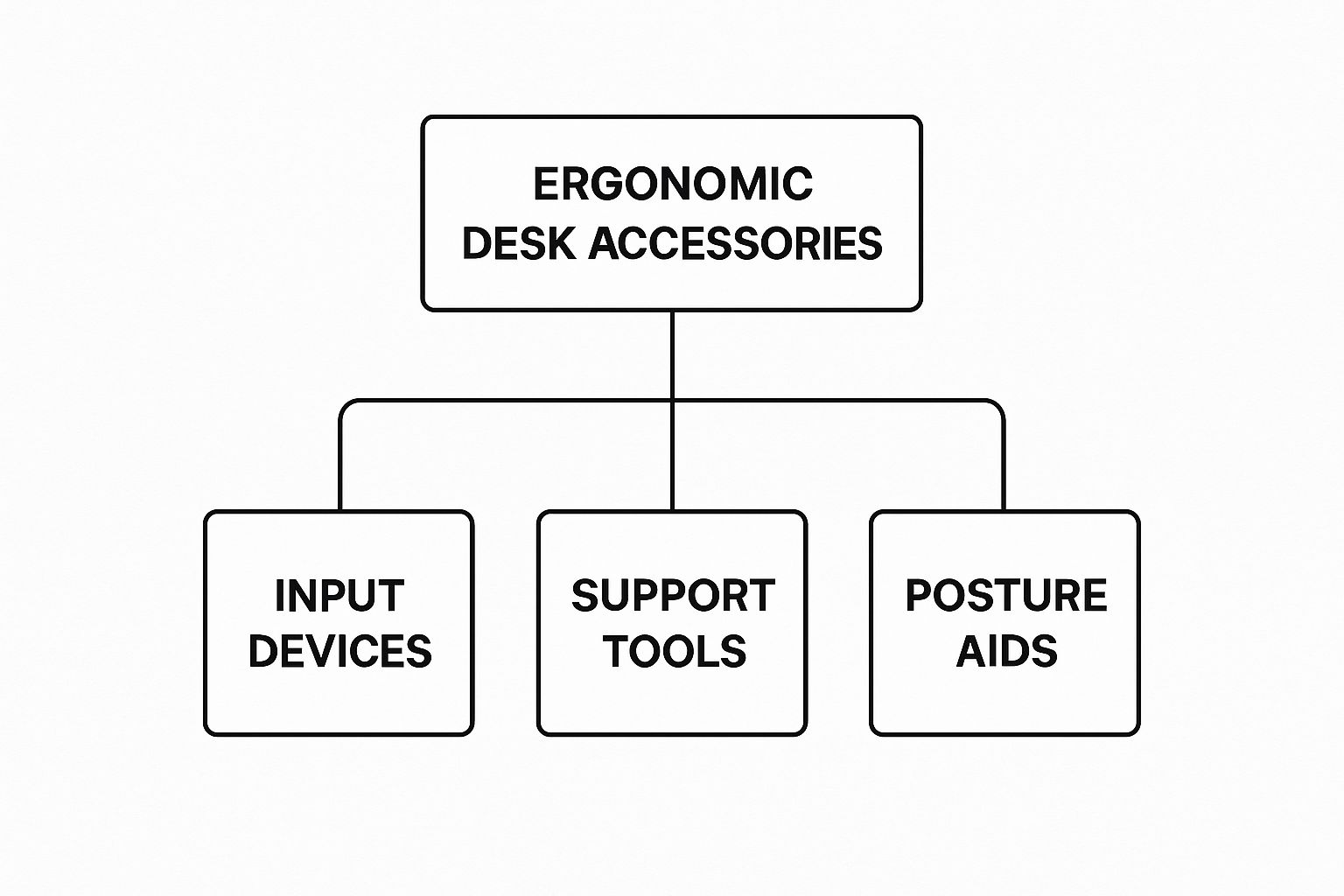
As you can see, a truly ergonomic setup isn't about one magic product. It's a holistic system that addresses your posture, physical support, and the way you interact with your tech. Let’s dig into the four pillars that hold it all up.
Pillar 1: The Ergonomic Chair
Your chair is ground zero for your posture. It’s the command center of your workspace, and if it's not right, nothing else will be. A bad chair forces your spine into a slumped "C" shape, which puts a ton of pressure on your lower back and creates a chain reaction of pain that travels all the way up to your neck and shoulders.
A great ergonomic chair does the exact opposite. It's designed to provide active, adjustable support that helps you maintain the natural "S" curve of your spine.
Look for these non-negotiable features:
- Adjustable Lumbar Support: This is the part that fits into the small of your back, physically preventing you from slouching and taking a huge load off your spinal discs.
- Seat Height and Depth Adjustment: Proper adjustment lets you plant your feet flat on the floor with your knees at a 90-degree angle, a small tweak that massively improves stability and circulation.
- Adjustable Armrests: These aren't just for lounging. They support the weight of your arms so your shoulders and neck don't have to, preventing that all-too-common end-of-day tension.
For a much deeper dive, this guide on choosing the best ergonomic chair is an excellent resource.
Pillar 2: The Adjustable Desk
The next pillar is a work surface that moves with you. The biggest enemy of a healthy body at the office is staying completely still for hours on end. A height-adjustable desk tackles this problem head-on by making it incredibly simple to switch between sitting and standing.
This simple act of changing positions is a game-changer. It's proven to reduce back pain, get your blood flowing, and even give you a noticeable boost in energy and focus. Instead of being locked into one posture by a fixed-height desk, you get to engage different muscles throughout the day, which keeps stiffness and fatigue at bay.
An adjustable desk isn't about forcing yourself to stand all day. It's about movement. It gives you the freedom to listen to your body and change your posture whenever you need to.
Pillar 3: The External Monitor
Do you spend your day hunched over a laptop? That's one of the fastest tickets to "tech neck" and chronic shoulder pain. The screen and keyboard are fused together, making it physically impossible to have both in the right position at the same time. This forces you to crane your neck forward, putting a massive strain on your spine.
An external monitor is the simple, powerful solution. By decoupling your screen from your keyboard, you're back in control of your posture.
You can now set up your screen properly:
- Position the top of the screen at or just below your eye level. This lets you look straight ahead, keeping your neck in a relaxed, neutral position.
- Place it about an arm's length away. This simple distance rule prevents you from squinting and leaning forward, which helps combat eye strain.
This one change is probably the most impactful ergonomic desk accessory you can buy for immediate relief from upper body pain. And speaking of eye strain, remember that good lighting is just as crucial. Check out our guide on home office lighting ideas for some bright ideas.
Pillar 4: The Ergonomic Keyboard and Mouse
Finally, let's talk about the tools you physically touch all day. A standard, flat keyboard forces your wrists into an unnatural angle, bending them outwards and upwards. Over thousands of keystrokes, this can lead to serious repetitive strain injuries (RSIs) like carpal tunnel syndrome.
Ergonomic keyboards and mice are specifically shaped to keep your wrists and forearms in a much more neutral, natural alignment—think of a handshake.
- Split Keyboards: These break the keyboard into two halves, letting your arms and wrists sit straight instead of being angled inward.
- Vertical Mice: Instead of forcing your palm to face down, these mice let you hold them in that same neutral "handshake" grip, instantly relieving the twist in your forearm.
To help you remember the core purpose of each accessory, here’s a quick summary.
Core Ergonomic Accessories and Their Primary Benefits
This table maps each essential item to the specific problem it's designed to solve.
| Accessory | Primary Ergonomic Benefit | Prevents Common Issues Like |
|---|---|---|
| Ergonomic Chair | Promotes a neutral spine posture ("S" curve) | Lower back pain, sciatica, neck strain |
| Adjustable Desk | Encourages movement and variation in posture | Stiffness, poor circulation, muscle fatigue |
| External Monitor | Aligns screen height with eye level | "Tech neck," shoulder pain, eye strain |
| Ergonomic K&M | Maintains neutral wrist and forearm alignment | Carpal tunnel syndrome, repetitive strain injury (RSI) |
These four pillars work together as a complete system. Your chair supports your back, the desk gets you moving, the monitor aligns your neck, and the right keyboard and mouse protect your hands. When you have all four in place, you’ve built a workspace that works for you, not against you.
How to Assemble Your Perfect Workspace
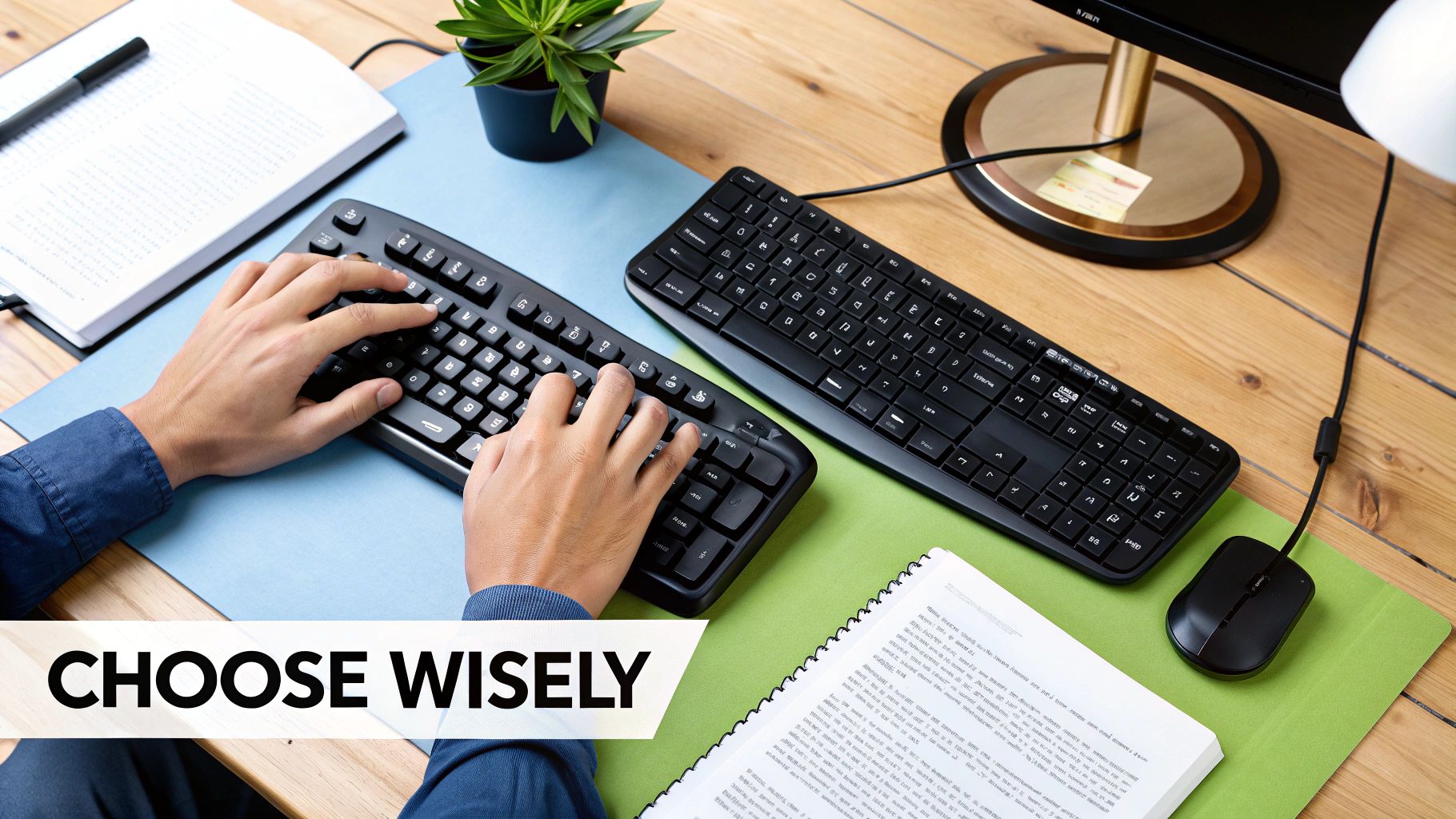
Having the right ergonomic accessories is a great start, but it's a bit like having all the ingredients for a five-star meal laid out on the counter. The real magic happens when you put them all together correctly. Assembling your workspace is how you transform a pile of gear into a personalized command center built for comfort and focus.
The entire point is to create a setup where your body can hold a neutral, relaxed posture without any effort. Instead of contorting your body to fit your desk, you’re going to make the desk fit you.
Start With Your Foundation: The Chair
Everything, and I mean everything, starts with your chair. Think of it as the anchor for your entire setup. Getting this first step right is non-negotiable. Before you even think about your desk height or monitor position, you have to get your body situated correctly in relation to the floor.
A high-quality chair is the bedrock of any truly ergonomic space. If you're still on the hunt, getting a handle on finding the best ergonomic office chair will show you which features truly make a difference.
Once you have your chair, just follow these three steps:
- Adjust Seat Height: Sit down and raise or lower the chair until your feet are flat on the floor. Your thighs should be more or less parallel to the ground.
- Set Seat Depth: Scoot back. You should be able to fit two or three fingers between the back of your knees and the front edge of the seat.
- Position Lumbar Support: Fiddle with the lumbar cushion until it fits perfectly into the natural curve of your lower back. This is what keeps you from slouching five hours into your day.
Okay, done? Don't move your chair. Your body is now in its proper foundational posture. From this point forward, everything else gets adjusted to fit you.
Aligning Your Desk and Keyboard
Next up, let's bring your desk and keyboard into the mix. The relationship between your chair and your keyboard is what saves your shoulders, arms, and wrists from aches and pains. The goal here is to maintain relaxed, open angles.
A great guideline to start with is the "90-90-90" rule. It’s less of a strict law and more of a helpful starting point. It just means you should aim for roughly 90-degree angles at your elbows, hips, and knees. It's a biomechanically sound position that puts the least amount of stress on your body.
Think of the 90-90-90 rule as your starting point for comfort. It ensures your major joints are in a neutral, unstrained position, setting the stage for pain-free work. Your body will tell you what feels best from there.
With your feet planted and your back supported, adjust your desk height (or your keyboard tray) until your elbows naturally fall into that comfortable 90-degree bend when your hands rest on the keyboard. Your wrists should be nice and straight—not angled up or down—and your shoulders should feel completely relaxed, not bunched up by your ears.
Positioning Your Monitor for Neck Health
The last major piece of the puzzle is your monitor. Honestly, poor monitor placement is one of the most common ergonomic sins I see, and it's a direct cause of neck pain, shoulder tension, and even nagging headaches. The good news? The fix is incredibly simple.
Just stick to these two golden rules for your monitor:
- Height: Position the screen so the top edge is at or just slightly below your eye level. This lets you look straight ahead with a neutral neck, stopping you from hunching over or craning your neck downward all day.
- Distance: Place your monitor about an arm's length away. This simple trick helps prevent eye strain and keeps you from leaning forward to see what you're doing.
And a quick word on laptops: if you use one as your primary machine, an external monitor is a must-have. You can prop your laptop on a stand to raise the screen, which is a good start, but you still need a separate keyboard and mouse to get your posture right.
By following this sequence—chair, then desk, then monitor—you build a workspace from the ground up that truly supports your body. This is how your collection of ergonomic desk accessories becomes a cohesive system that actually works.
Fine-Tuning Your Workspace with Advanced Accessories

So, you've got the big pieces in place: a great chair, an adjustable desk, and a good monitor. Now it’s time to dial in the details. These advanced ergonomic desk accessories are what separate a good setup from a truly exceptional one, tackling those small but persistent issues that can lead to discomfort over a long day.
Think of it this way: the chair and desk are your car's engine and frame. These accessories are the custom-tuned suspension and high-performance tires that make the ride perfectly smooth. They provide that final layer of personalization for total comfort.
Reclaim Your Desk with a Monitor Arm
Feeling like your desk is shrinking? A monitor arm is your best friend for taking back that precious real estate. By getting your screen up and off the desk, you're not just freeing up space—you're unlocking a whole new level of positioning freedom. A standard monitor stand gives you a little tilt and maybe a bit of height adjustment, but a monitor arm lets you effortlessly float your screen to the ideal height, depth, and angle.
This isn't just about convenience; it's a massive ergonomic upgrade. A monitor arm makes it incredibly simple to keep your screen at that all-important eye level, no matter if you're sitting, standing, or just shifting positions. That kind of adaptability is the key to finally kicking neck and shoulder strain to the curb.
Support Your Lower Body with a Footrest
Footrests are easily one of the most overlooked ergonomic tools, but they're essential for supporting your entire lower body. If you're on the shorter side or find your feet dangling when your chair is adjusted properly for your desk, a footrest isn't just a nice-to-have—it's a necessity.
It does two crucial things:
- It dials in your posture: By giving your feet a solid platform, a footrest helps you maintain that comfortable 90-degree knee angle, which takes a ton of pressure off your lower back.
- It boosts circulation: A slight elevation can keep blood from pooling in your lower legs, which helps fight fatigue and swelling after hours of sitting.
A footrest completes the postural chain. It grounds your body, providing the stability you need to keep your spine aligned and fully supported by your ergonomic chair.
Banish Eye Strain with Proper Lighting
Bad lighting is a stealthy saboteur of productivity. If it's too dim, too bright, or casting a glare on your screen, your eyes are working way too hard. That leads directly to eye strain, fatigue, and headaches that can completely derail your concentration.
A dedicated desk lamp with adjustable brightness and color temperature puts you in the driver's seat. You can aim the light right where you need it—on your keyboard or paperwork—without creating a distracting reflection on your monitor. It’s a simple change that makes a world of difference in reducing visual fatigue, helping you stay focused and comfortable for much longer.
Other Essential Add-ons
While the accessories above offer the biggest bang for your buck, a few other items can add that final polish to your workspace. Document holders are great for preventing "tech neck" from constantly looking down at papers, and a good cable management system can turn a tangled mess into a clean, hazard-free zone.
For more ideas on how to optimize your desk, our guide to the top must-have laptop accessories for better productivity has some great suggestions. By carefully choosing these finishing touches, you can address every unique challenge of your workspace and build an environment that supports you from head to toe.
Finding the Right Gear for Your Budget
Building a truly comfortable and productive workspace doesn't have to break the bank. While some high-end ergonomic gear comes with a serious price tag, you can make a huge difference without spending a fortune. It’s all about being strategic and putting your money where it will have the most impact.
Think of it like upgrading your car. You don't always need a brand-new vehicle to improve your daily drive. Sometimes, just getting a good set of tires or new windshield wipers makes the biggest difference. You can take the same smart, staged approach to your desk setup.
This way, everyone from students on a tight budget to seasoned professionals can build a better workspace one step at a time. It’s about making smart choices for your health and your wallet.
Smart Budget-Friendly Fixes
You can actually start improving your posture and comfort right now, probably without spending a dime. It's all about using what you already have to solve the most immediate problems. This is where a little creativity goes a long way.
These simple tricks prove that ergonomics is more about how you work than what you buy.
- DIY Monitor Stand: Grab a sturdy stack of books or a ream of printer paper and place it under your monitor. The goal is to get the top of your screen level with your eyes so you’re not hunching over.
- Makeshift Lumbar Support: A rolled-up towel or a small couch cushion placed in the curve of your lower back can provide instant relief and encourage a much better sitting position.
- Better Keyboard and Mouse Habits: Even with standard equipment, you can protect your wrists. Try laying your keyboard flat on the desk instead of propping it up on its little feet—this helps keep your wrists in a more neutral, straight line.
These first steps are all about fixing the most obvious issues and building good habits from the get-go.
High-Value Mid-Range Investments
When you're ready to spend a little, focus on the items that give you the biggest bang for your buck. These are the workhorses of your setup, the pieces that deliver tangible benefits every single day and help prevent long-term strain. This is the sweet spot where you find great quality without the premium price.
If you're going to make one major investment, make it a high-quality, adjustable ergonomic chair. It’s the foundation for your entire posture. No other accessory can compensate for a bad chair.
Here are a few high-impact additions to consider:
- An Adjustable Ergonomic Chair: Look for the essentials: adjustable lumbar support, seat height, and armrests. This is where the largest chunk of your mid-range budget should go.
- An External Keyboard and Mouse: If you spend your day on a laptop, this is non-negotiable. Separating your screen from your keyboard is crucial for good posture, and you can find quality ergonomic models that are surprisingly affordable.
- A Basic Monitor Arm: A simple monitor arm clears up desk space and gives you way more flexibility than a stack of books ever could. You can position your screen perfectly and adjust it easily.
These key purchases create a solid foundation that you can always build on later.
Premium Professional Upgrades
For those who spend most of their day at a desk and are ready to create the ultimate ergonomic environment, this is the next level. These professional-grade upgrades are serious investments, but they pay you back in productivity, comfort, and long-term health.
This is where you can dial in every last detail of your workspace to fit you perfectly.
- A Height-Adjustable Standing Desk: The gold standard for fighting fatigue and a sedentary lifestyle. Being able to switch between sitting and standing is a game-changer for energy levels and circulation.
- Advanced Ergonomic Keyboards: Things like split or contoured keyboards are designed to put your hands and wrists in the most natural position possible, dramatically reducing the risk of repetitive strain injuries.
- High-End Monitor Arms: If you use multiple monitors or need to constantly reposition your screen, premium arms offer smooth, one-touch adjustments that make life much easier.
As more people realize how crucial a good setup is, the market for this gear is booming. In fact, by 2033, the global desk accessories market is forecasted to hit nearly $25 billion. To get the full picture of what makes a great setup, check out our guide on home office must-haves.
Answering Your Ergonomic Setup Questions
Diving into ergonomics is one of the best moves you can make for your health and focus, but it's totally normal to have questions. It’s a shift in how you think about your workspace, so getting the details right from the start is smart.
Let's tackle some of the most common questions and clear up a few misconceptions. This should give you the confidence to start building a setup that genuinely works for you, from figuring out your first purchase to knowing what to expect as you adjust.
What’s the Single Most Important Ergonomic Item to Buy First?
If you have to pick just one thing to kickstart your ergonomic setup, make it a high-quality, fully adjustable ergonomic chair. No question about it. Think of your chair as the foundation of a house—everything else is built upon it.
It's what supports your spine, pelvis, and legs, which in turn dictates the position of your neck, shoulders, and wrists. A fantastic chair can make even a basic, fixed-height desk work for you, but the most advanced standing desk in the world can't compensate for a terrible chair. It is, without a doubt, the most impactful place to put your money for immediate comfort and long-term health.
How Long Until an Ergonomic Keyboard Feels Normal?
Patience is key here. You can expect it to take anywhere from a few days to a couple of weeks to get fully comfortable with an ergonomic keyboard. Whether it’s a split design or a vertical one, it's going to feel pretty weird at first.
That initial awkwardness is a good sign—it means the keyboard is correcting years of muscle memory you've built up on traditional flat models. It’s gently forcing your hands and wrists into a more natural, neutral alignment, similar to a handshake. To ease into it, don't try to switch over completely on day one.
- Start by using your new keyboard for just an hour or two each day.
- Slowly increase how long you use it as your brain and fingers get the hang of the new layout.
- Don't worry about typos! They’re normal at the beginning and will disappear as you adapt.
A little bit of temporary clumsiness is a small price to pay for the massive relief from wrist and forearm strain you'll feel down the road.
Can Ergonomic Gear Actually Fix My Back Pain?
This is a really important distinction to make. Ergonomic desk accessories are phenomenal for preventing strain and can dramatically reduce the daily aches caused by a bad setup. By encouraging a healthier posture, they remove the constant aggravation that can turn a minor issue into a major one. It's like taking the stress off your body so it finally has a chance to recover.
However, it's critical to see them as a supportive tool, not a cure.
Your ergonomic setup is a powerful part of your wellness plan. It works to remove the root cause of postural strain, but it is not a substitute for professional medical advice for chronic conditions.
If you're dealing with severe or chronic pain, your first step should always be to talk to a doctor or physical therapist. Your ergonomic workspace then becomes an essential part of following their treatment plan, helping you maintain good posture and avoid re-injury while you work.
Is a Standing Desk an Absolute Must-Have for an Ergonomic Setup?
While standing desks are amazing, you don't absolutely need one to be ergonomic. The real principle of ergonomics isn't just about standing; it's about movement. The true villain is staying in any single static position for too long, whether you're sitting or standing.
A height-adjustable desk is so popular because it makes switching between sitting and standing effortless. But you can accomplish the same goal without one. If you've invested in a great ergonomic chair, the key is to be disciplined about taking frequent breaks to get up, walk around, and stretch. The ultimate goal is simply to change your posture regularly. A standing desk is just one of the most convenient tools to help you do that.
At FindTopTrends, we believe a comfortable workspace is a productive one. Explore our curated collection of high-quality desk accessories and home essentials designed to help you build a healthier and more efficient setup.
Discover trending ergonomic solutions and more at FindTopTrends










