
At its core, a smart home security system is really just a team of internet-connected gadgets working together to keep your home safe. We're talking about a network of cameras, sensors, and alarms that all communicate with each other—and with you—by sending alerts straight to your smartphone. This gives you the power to see and manage what’s happening at home, no matter where you are.
Your Home’s Digital Guardian
Think of it like giving your house its own digital nervous system. It’s a smart, watchful guardian that’s always on, seeing, hearing, and sensing everything going on inside and around your property. This system weaves an intelligent web of protection, connecting you to your home in a way that just wasn't possible a generation ago.
The central hub is the brain of this entire operation. It’s constantly processing information from every connected device and making decisions. Your door and window sensors, or motion detectors? Those are the nerve endings, always on the lookout for any unexpected changes.
A Seamless Web of Protection
The real magic is in how all these different pieces talk to one another. It's not just a single sensor pinging your phone; it’s about creating a smart, coordinated response to any event.
- Trigger and Action: When a door sensor trips, it can instantly tell an indoor camera to start recording and the siren to blare.
- Remote Awareness: A smart doorbell lets you see who’s at your front door and even chat with them through two-way audio, whether you’re at the office or on vacation.
- Environmental Safety: It’s not just about burglars. These systems can also include sensors that detect smoke or water leaks, giving you a full safety net against all sorts of common household disasters.
This interconnectedness is what turns a pile of cool gadgets into a single, unified security shield. If you're new to this, getting a handle on some basic home automation for beginners is a great way to understand how these devices fit into your everyday life.
The Power of Instant Alerts
Perhaps the biggest win with a smart security system is knowing what's happening the moment it happens. With old-school alarms, a siren might go off, but you’d have no idea why unless you were home or a monitoring company called you.
A smart system completely closes that information gap. You get a notification on your phone the second a sensor is triggered, often with a video clip or details on exactly what happened. This lets you immediately verify if it's a real threat and decide what to do next, like calling the police or just checking in on your dog.
This puts the control right back in your hands, offering true peace of mind because you're always connected. For a broader look at how all the pieces of automated home protection fit together, this Your Guide to Smart Home Security Systems is an excellent resource that covers the topic from top to bottom.
How Smart Security Technology Actually Works
Ever wonder what really happens in the moments between a sensor tripping and your phone buzzing with an alert? It’s not magic, but it’s close. It’s a lightning-fast, perfectly choreographed dance between a few key components that work together to protect your home.
Think of your smart home security system as a well-drilled team. The central hub is the brain of the operation—the project manager calling the shots. Your sensors (cameras, motion detectors, door contacts) are the eyes and ears on the ground. And your smartphone? That’s your command center, where you get real-time intelligence and decide what to do next.
But for this team to be effective, they need to communicate instantly. So, how do they all talk to each other?
The Languages of Smart Devices
Your various security gadgets don't all speak the same language. They use different wireless "protocols" to send signals, kind of like different radio frequencies. You don't need a degree in engineering to get it, just a basic understanding of who uses what.
- Wi-Fi: This is the one you already know. It's perfect for data-hungry devices like high-definition cameras that need to stream a lot of video.
- Zigbee and Z-Wave: These are low-power, super-efficient languages built for smaller devices like door sensors or smart locks. They create their own dedicated "mesh" network, which means they don't clog up your home's main Wi-Fi and are often more reliable for simple open/close signals.
The central hub is the master translator. It understands all these different protocols, allowing a Z-Wave door sensor to tell a Wi-Fi camera to start recording without a hitch.
This simple infographic breaks down the journey of an alert from the initial trigger to your screen.
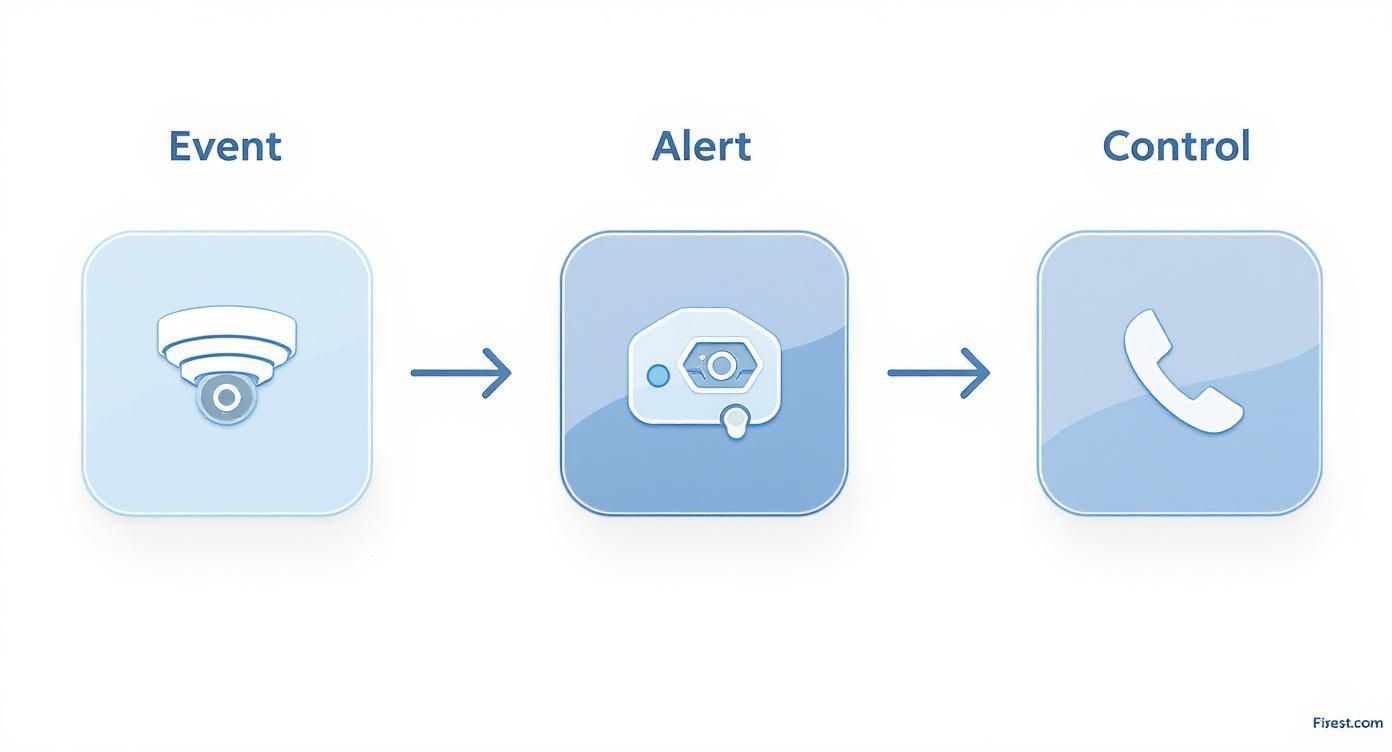
As you can see, the whole system hinges on that instant communication between the event, the hub's decision-making, and your ability to respond.
Tracing an Alert from Sensor to Screen
Let's walk through a real-world scenario. It's the middle of the night, and someone forces a window open.
- Detection: The tiny magnetic sensor on the window is broken. It instantly sends a digital flare—a tiny packet of data—to the central hub using a protocol like Zigbee.
- Processing: The hub gets the signal. It knows the system is armed, so it immediately follows the rules you’ve set. It blasts the siren and simultaneously shoots a notification out through your internet router.
- Notification: This is where the cloud plays its part. The alert travels over the internet to the security company's servers, which then push a notification to the app on your phone.
This entire process happens in just a few seconds. That speed is everything. It gives you a crucial head start to see what’s going on. You can pull up a live feed from your cameras to verify the threat, which is a huge leap forward from old-school alarms. Our detailed home security cameras comparison can walk you through the different camera features available today.
The real power of a smart system isn't just the loud noise; it's the immediate information. You aren't just hearing a siren—you're seeing what caused it, putting you firmly in control.
This instant connectivity is exactly why the market is exploding. People want security they can see and manage themselves, and it’s why experts project the global smart home security market could hit $40.38 billion by 2025. It's a boom fueled by better tech and our growing comfort with having connected devices as part of our daily lives.
The Core Components of a Modern Security System

A truly effective smart home security system isn't just a pile of gadgets; it's a team of devices working together. Each piece has a very specific job, and when they're all in sync, they create a powerful, layered defense for your home.
Getting a handle on what each component does is the first real step toward building a system that actually fits your life and your property.
Think of it like putting together a security detail. You need eyes on the perimeter, guards at every door, and scouts inside watching for anything out of place. Let's break down the key players on this team.
The Watchful Eyes: Smart Cameras
Smart cameras are usually what people think of first, and for good reason. They give you the visual proof that older, siren-only systems always lacked. They also come in a few different flavors, each designed for a specific job.
- Indoor Cameras: These are your eyes inside the home. They’re fantastic for keeping an eye on the main living room, checking on pets during the day, or making sure the kids got home from school okay.
- Outdoor Cameras: Built tough to handle rain or shine, these cameras watch over the outside of your property. They’re your first line of defense for driveways, backyards, and side gates, often scaring off potential intruders before they even get close.
- Doorbell Cameras: This clever hybrid has become a must-have. It swaps out your old doorbell and lets you see, hear, and talk to whoever is at your front door right from your phone—whether you're in the kitchen or on vacation.
Where you put them matters. An outdoor camera should have a clear view of your main entry points, while the doorbell camera gives you that crucial up-close look at visitors. Inside, placing a camera in a high-traffic spot like the living room or a central hallway gives you the best bang for your buck.
The Unseen Sentinels: Sensors and Detectors
While cameras see what’s happening, sensors are the ones that feel it. These small, sneaky devices are the nervous system of your setup, sending the first signal that something isn't right.
Entry Sensors are brilliantly simple. They're usually a two-piece magnetic device; one part goes on the door or window, the other on the frame. If that door or window opens, the connection breaks, and it instantly alerts the system. Every vulnerable entry point should have one.
Motion Detectors are your backup. They scan interior spaces for movement, so if an intruder somehow gets past a window sensor, the motion detector in that room will pick them up. The best part? Modern versions are pet-friendly, so they can tell the difference between a person and your cat, which means fewer false alarms.
Your sensors are the "tripwires" of your digital security network. They don't require constant power for video streaming, making them an efficient and reliable way to monitor every corner of your home 24/7.
To see how these pieces fit into the bigger picture of a connected home, check out our guide on the best smart home devices. It's a great resource for creating a truly integrated and secure living space.
The Gatekeepers and Guardians
Today’s systems go beyond just sounding an alarm; they give you active control over your home.
Smart Locks completely change the game for both convenience and security. You can lock and unlock your door from anywhere, create temporary digital "keys" for a dog walker or a repair person, and get a notification every time the door is used. No more second-guessing if you remembered to lock up.
Environmental Monitors stretch your protection beyond break-ins. These sensors are on the lookout for other dangers, including:
- Smoke and Carbon Monoxide
- Water leaks and floods
- Extreme temperature shifts
This turns your security system into a full-blown home safety net. It can warn you about a smoldering fire or a burst pipe in the basement long before it turns into a disaster.
Key Components of Smart Home Security Systems
To tie this all together, here’s a quick look at how these core components function and where they're best placed. This table should help you visualize how a complete system is built.
| Component | Primary Function | Common Placement |
|---|---|---|
| Smart Cameras | Provide live and recorded video footage. | Entryways, main living areas, front porch, backyard. |
| Entry Sensors | Detect the opening of doors and windows. | All ground-floor doors and accessible windows. |
| Motion Detectors | Sense movement within a specific area. | High-traffic hallways, large rooms, basements. |
| Smart Locks | Enable remote locking and access control. | Front door, back door, garage entry door. |
| Environmental Monitors | Detect hazards like smoke, CO, or water. | Kitchens, hallways, basements, laundry rooms. |
Having a clear picture of these roles makes it much easier to decide which devices you truly need to feel safe and secure.
Professional vs. Self-Monitoring: Who's in Charge When the Alarm Blasts?
When you're piecing together a smart home security system, one of the biggest questions you'll face is this: when a sensor trips, who gets the call? That single decision defines what happens in the crucial moments after an alert is triggered. Do you want a team of pros on standby, ready to jump into action, or are you the type who prefers to be your own first responder?
There’s no universally "correct" answer here. It’s all about what makes you feel secure and what fits your lifestyle. Let's break down what each option really means for you and your home.
The Case for Professional Monitoring
Think of professional monitoring as having a dedicated security detail for your home, 24 hours a day, 7 days a week. It’s the traditional, full-service route to home security.
When a door sensor is tripped or a smoke alarm starts screaming, the signal doesn’t just ping your phone. It zips over to a central monitoring station staffed by trained professionals. Their entire job is to verify the alarm, filter out false flags, and—if the threat is real—dispatch police, firefighters, or paramedics to your home immediately.
This is where the real peace of mind kicks in. You could be on a plane, in a dead-zone for cell service, or stuck in a meeting, and it wouldn't matter. Someone is always watching over your home, ready to act.
With professional monitoring, you’re never truly on your own in an emergency. It's a safety net that guarantees an expert response, even when you're completely unreachable.
Naturally, this kind of service comes with a monthly subscription fee. But for many, it’s a small price to pay for the assurance that help is always just a signal away.
The Power of Self-Monitoring
Self-monitoring hands you the keys to the kingdom. You’re in the driver's seat. Instead of a signal going to a remote call center, every alert from your security system shoots straight to your smartphone. You can also set it up to notify a spouse, a trusted neighbor, or a family member.
You essentially become your own command center. When an alarm goes off, you get a notification, pull up your camera feeds, and assess the situation yourself. If you see an intruder, you’re the one who calls 911.
The most obvious perk here is the cost savings. Once you've bought the gear, you're done—there are no monthly monitoring fees. It also gives you total control. You can personally verify if it was a burglar or just the dog who knocked over a lamp, which helps you avoid the potential fines that can come from false alarm dispatches.
This hands-on approach is perfect for anyone who feels confident they can stay on top of notifications and wants to sidestep recurring subscription costs. It's security on your terms.
How to Choose What's Right for You
So, how do you decide? It really boils down to your personal priorities. Weigh these key differences to figure out which camp you fall into.
| Factor | Professional Monitoring | Self-Monitoring |
|---|---|---|
| Response | A 24/7 team dispatches emergency services for you. | You get the alert and have to call for help yourself. |
| Cost | Comes with a monthly subscription fee. | No ongoing fees after the initial hardware purchase. |
| Convenience | Total peace of mind; someone is always watching. | Requires you to be available and have cell service to get alerts. |
| False Alarms | Can sometimes result in fees for unnecessary dispatches. | You can check your cameras to verify an alarm before calling authorities. |
How to Choose the Right Security System
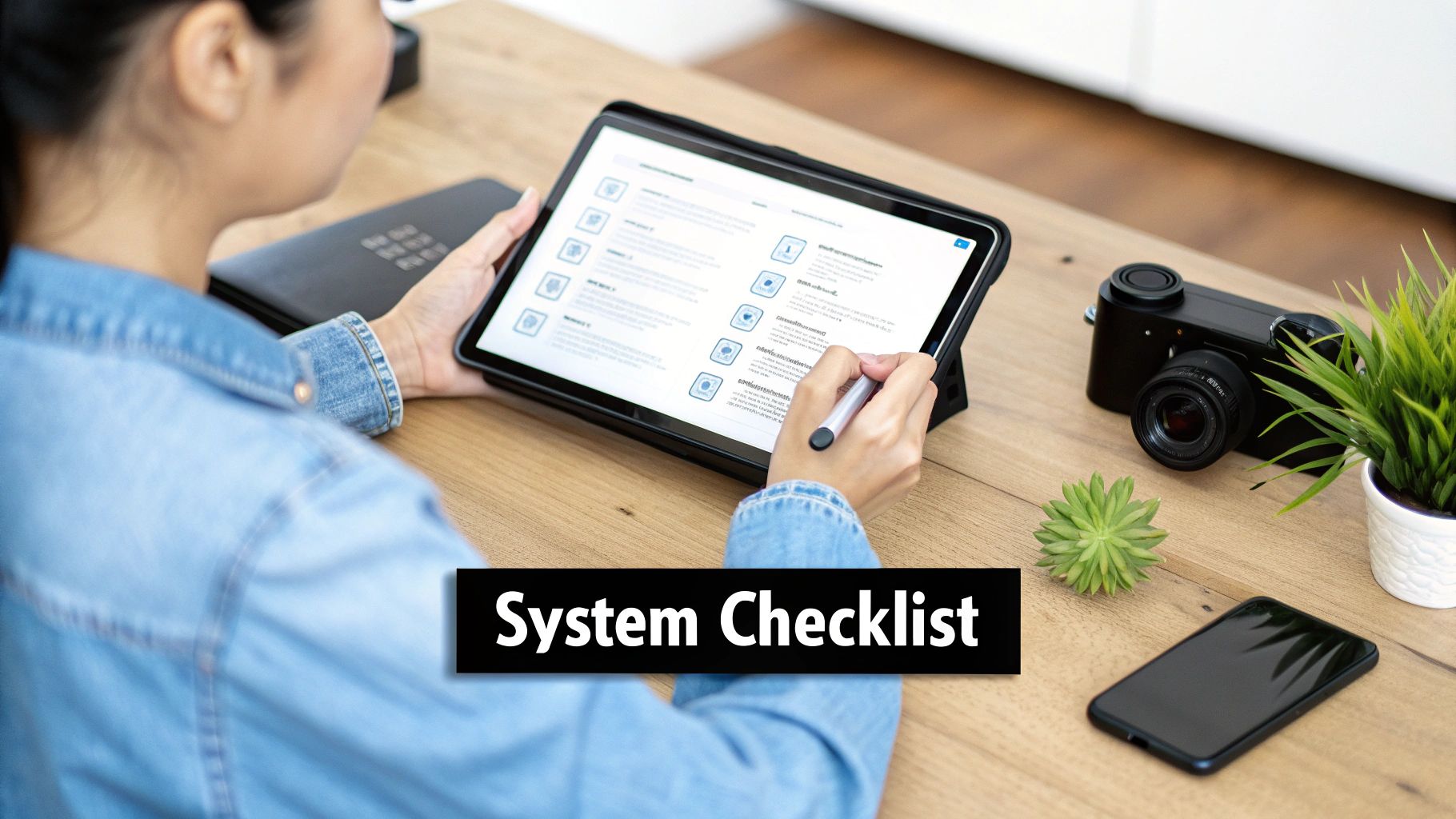
Jumping into the world of smart home security can feel like trying to choose a single dish from a massive menu. With so many brands, features, and pricing models out there, it’s easy to get overwhelmed. But finding the right system isn’t about picking the one with the most gadgets; it's about matching the right technology to your home and your life.
The key is to simplify your decision-making. If you focus on a few core factors—your budget, your home’s layout, and how you’ll actually use the system day-to-day—you can cut through the noise. This approach turns a confusing choice into a clear, logical process. It’s the best way to land on a system that gives you real peace of mind.
To help you sort through all the options, it's worth checking a guide on the best home security systems available.
Assess Your Home and Lifestyle Needs
Before you even start browsing for products, take a walk around your property. Put on your "security expert" hat and look at your own home. Where are the weak spots? Every house is different, and a generic, one-size-fits-all kit might leave critical gaps in your protection.
Start by asking yourself a few simple questions to map out what you need:
- Where are the main entry points? Count every ground-floor door and any window that's easy to get to. Each of these is a candidate for an entry sensor.
- Do you have big, open areas inside? A single motion detector can often cover a large living room or finished basement, adding another layer of security.
- What about outside? Think about your driveway, front porch, and backyard. These are perfect spots for outdoor cameras or a video doorbell.
- Do you have pets, kids, or elderly relatives at home? Pet-friendly motion sensors can prevent a cat from triggering a false alarm, while indoor cameras can let you check in on loved ones.
Doing this quick audit gives you a personalized shopping list. You'll go from a vague idea of "needing security" to a concrete list of components, which is the most important first step.
Balance Your Budget and Long-Term Costs
Of course, cost is a huge factor. But it’s crucial to look beyond the initial price tag. The true cost of a smart security system is a mix of what you pay for the hardware upfront and any subscription fees that come later.
The sticker price of a starter kit is just the beginning of the story. You have to weigh that against the monthly cost of professional monitoring to understand the real financial commitment over time.
For example, a DIY system where you monitor alerts yourself has a higher initial cost but $0 in monthly fees. This is a great fit for anyone on a budget who is comfortable being in charge of their own alerts. On the other hand, a professionally monitored system might come with free or discounted gear, but it locks you into a monthly subscription that adds up over the years.
Prioritize Compatibility and Data Security
For a security system to be truly smart, it has to play well with the other tech you already use. It shouldn't be a silo. If you live in an Amazon Alexa or Google Assistant household, look for systems that integrate with your preferred voice assistant. This makes it easy to arm your system or pull up a camera feed just by talking.
Just as important is the company’s approach to your privacy. A security system handles sensitive data, so you need to trust the brand behind it. Look for these non-negotiable security features:
- Two-Factor Authentication (2FA): This adds a critical layer of protection by requiring a code from your phone whenever you log in.
- End-to-End Encryption: This scrambles your video footage, making it unreadable to anyone without your specific credentials—including the company itself.
The demand for these robust, connected systems is fueling massive industry growth. In North America, the U.S. market was valued at around $10.37 billion in 2024 and is projected to skyrocket to approximately $43.93 billion by 2034. This boom shows just how much people want reliable, integrated security. You can find more details in this market analysis about smart home security growth. Choosing a system that gets both compatibility and data protection right ensures your investment is both convenient and secure for years to come.
Got Questions? Let's Talk Smart Security
As you get closer to picking a smart security system, a bunch of practical questions are bound to surface. It's totally normal. Knowing how these systems handle real-world curveballs is the key to choosing one with confidence. This section cuts through the noise and tackles the most common questions we hear, giving you straight answers to help you make your final call.
We'll cover everything from what happens during a power outage to the real risks of cyber threats. The goal here is to trade that uncertainty for clarity, so you feel 100% ready to invest in your home's safety.
Do These Systems Still Work If My Wi-Fi Goes Down?
This is probably the most critical question people ask, and the answer really depends on the system you choose. A basic, Wi-Fi-only setup will, in fact, go "dumb" if your internet connection drops. It can still make noise like a local alarm, but it won't be able to send you any alerts on your phone.
However, the best systems are built for exactly this scenario. Many of the top players include what's called cellular backup. Just think of it as a dedicated cell phone built right into your security system. If it senses the Wi-Fi is down, it automatically hops onto a 4G or 5G mobile network to keep sending alerts and stay connected to the pros at the monitoring center.
If you want true, around-the-clock protection, cellular backup isn't just a nice-to-have feature—it's essential. It ensures your system stays on guard even when your internet provider is having a bad day.
On top of that, some systems have local storage options, like a small SD card inside a camera or the main hub. This little feature is great because it lets your devices keep recording footage during an outage, which you can check out once everything is back online. When you're comparing systems, keep an eye out for "cellular backup" and "local storage" to get the most reliable coverage.
Are Smart Home Security Systems A Pain To Install?
The days of needing a professional to spend a day drilling holes and snaking wires through your walls are mostly behind us. The vast majority of modern smart home security systems are designed to be a simple DIY project. Most people can get a starter kit up and running in less than an hour.
It usually boils down to a few simple steps:
- Plug in the hub. This is the system's brain, and it typically just needs power and a spot near your Wi-Fi router.
- Place the sensors. Most sensors, like the ones for doors and windows, are wireless and have peel-and-stick adhesive on the back. You just stick them where they need to go—no tools necessary.
- Follow the app. The system's smartphone app will walk you through everything, step-by-step, helping you connect and name each new device.
Of course, if you'd rather not lift a finger or you're looking at a more complex, hardwired setup, professional installation is still an option from most companies. It really just comes down to how comfortable you are with a little tech and the size of the system you're putting in.
Can Smart Home Security Systems Be Hacked?
Let's be honest: any device connected to the internet has some theoretical risk of being hacked. The good news is that reputable security companies take this threat very seriously. They build multiple layers of protection into their products to keep your home and your data safe. It’s not a digital Fort Knox, but it’s designed to be an incredibly tough nut to crack.
When you’re shopping around, make sure the brand you're considering takes these security measures seriously:
- End-to-End Data Encryption: This is a big one. It essentially scrambles your video feeds and personal info, making them completely unreadable to anyone who might try to intercept them.
- Two-Factor Authentication (2FA): This adds a massive layer of security. It means that to log in, you'll also need a temporary code sent to your phone, proving it’s actually you.
- Regular Security Updates: Stick with a company that has a solid track record of pushing out frequent software updates. This is how they patch any new security holes that pop up.
You have a part to play, too. You can make your system dramatically more secure by using a strong, unique password (please, not "Password123"!) and making sure your home Wi-Fi network is also locked down with a tough password.
How Much Do Smart Home Security Systems Actually Cost?
The price tag on smart security can swing quite a bit, but it helps to break it down into two main parts: the upfront cost for the equipment and the optional monthly fees for monitoring.
For the hardware itself, you can find basic DIY starter kits for as little as $200. These usually come with a hub, a couple of door/window sensors, and a motion detector. If you want a more complete setup with multiple cameras, a video doorbell, and more sensors, you could be looking at $1,000 or more.
The biggest variable, though, is the monitoring plan.
- Self-Monitored Systems: With this route, you just buy the gear and you're done. There are no monthly fees. You’re in charge of keeping an eye on your own alerts and calling the police or fire department if something happens.
- Professionally Monitored Systems: This service adds a 24/7 team of professionals watching over your home. If an alarm goes off, they’ll verify the emergency and dispatch help for you. These plans typically run anywhere from $15 to $60 per month.
At the end of the day, your total cost will depend on the size of your home, how many gadgets you want, and whether you want the peace of mind that comes with having a professional monitoring service on standby.
Ready to discover the latest in home essentials and security gadgets? At FindTopTrends, we curate a selection of high-quality products to keep you ahead of the curve. Explore trending tech and smart solutions today.










